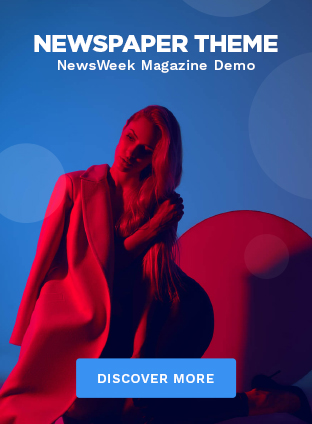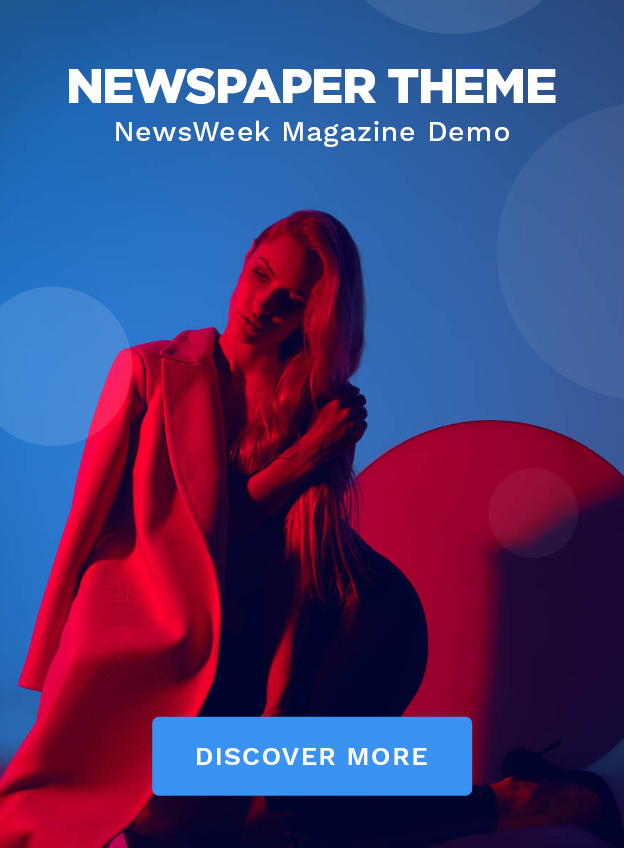When it comes to creating intuitive software interfaces, the role of UX design cannot be underestimated. In today’s digital age, where software applications are a crucial part of our daily lives, the user experience plays a pivotal role in determining the success of a software product. It goes beyond aesthetics and focuses on understanding the needs, expectations, and behaviors of users, ultimately aiming to provide them with a seamless and enjoyable interaction with the software. With the right UX design, software interfaces can be intuitive, user-friendly, and efficient, paving the way for enhanced user satisfaction and increased productivity.
The role of UX design in creating intuitive software interfaces encompasses various aspects. It involves conducting extensive user research, which allows designers to gain insights into users’ goals, pain points, and preferences. By understanding the target users, UX designers can create interfaces that are tailored to their specific needs and expectations. Additionally, UX designers focus on information architecture and interaction design, ensuring that the software is organized in a logical and intuitive manner, with smooth and intuitive interactions. According to a study, a well-designed user interface can increase conversion rates by up to 200%, highlighting the significant impact of UX design on the success of software products.
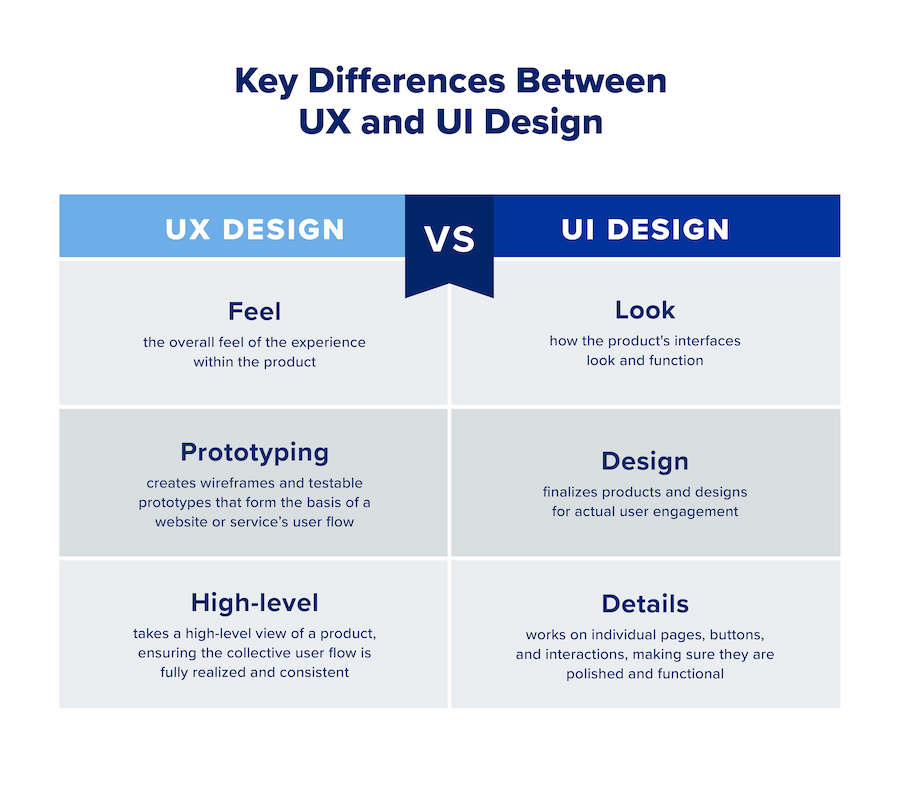
The Role of UX Design in Creating Intuitive Software Interfaces
User Experience (UX) design plays a crucial role in creating intuitive and user-friendly software interfaces. The main aim of UX design is to enhance the overall user experience by focusing on the user’s needs, goals, and preferences. By employing various design principles and techniques, UX designers can create software interfaces that are easy to navigate, visually appealing, and efficient. These interfaces not only make it easier for users to interact with the software but also contribute to increased user satisfaction and productivity. One important aspect of UX design is usability. Usability refers to the ease with which users can interact with a software interface. A key principle in usability is the concept of intuitiveness. Intuitive software interfaces are designed in a way that allows users to quickly understand and navigate the various features and functions, without the need for extensive training or guidance. Intuitive interfaces reduce cognitive load and help users accomplish their tasks more efficiently. For example, a well-designed interface that uses consistent and familiar icons and labels can help users easily identify the purpose and functionality of different elements within the software. To create intuitive software interfaces, UX designers need to consider several factors. These include the target audience, the specific goals and tasks that users need to accomplish with the software, as well as the context in which the software will be used. Conducting user research, such as user interviews and usability testing, can provide valuable insights into user preferences and behaviors. This information can then be used to inform the design process and make informed decisions on how to create a user-friendly and intuitive interface.The Importance of User-Centered Design
When designing software interfaces, it is crucial to adopt a user-centered design approach. User-centered design puts the needs and preferences of the users at the forefront of the design process. It involves understanding the users’ goals, tasks, and expectations, and designing the interface accordingly. By involving users in the design process through techniques such as user testing and iterative design, UX designers can gather feedback and make improvements based on real user experiences. User-centered design also involves considering the accessibility needs of different users. Accessibility ensures that individuals with disabilities or impairments can effectively use and interact with the software interface. This includes considerations such as providing alternative text for images, using high contrast colors for readability, and implementing keyboard shortcuts for users who cannot use a mouse. By designing with accessibility in mind, UX designers can create inclusive and intuitive software interfaces that can be used by a wide range of users. Moreover, user-centered design helps to align the software interface with the users’ mental models. Mental models are the users’ understanding of how the software works and how they expect it to behave. By designing the interface in a way that aligns with the users’ mental models, UX designers can reduce confusion and improve the overall user experience. For example, using familiar icons and visual cues that correspond to the actions users are familiar with in their everyday lives can help users quickly understand and interact with the software.Creating Consistency and Familiarity
Consistency and familiarity are essential elements in creating intuitive software interfaces. Consistency ensures that the interface maintains a uniform look and behavior throughout, making it easier for users to understand and predict how different elements will behave. UX designers achieve consistency by using the same design patterns, visual styles, and interaction techniques across different screens and components of the software. Familiarity, on the other hand, involves using design elements and patterns that users are already familiar with. By leveraging existing user knowledge and expectations, UX designers can create interfaces that feel intuitive from the users’ perspective. For example, using standard icons for common actions such as save, delete, or print can help users quickly associate the icons with their respective functions. To create consistency and familiarity in software interfaces, UX designers often follow established design guidelines and best practices. These guidelines provide a framework for designing user interfaces that align with users’ expectations and mental models. By adhering to these guidelines, UX designers can create interfaces that are not only intuitive but also reduce the learning curve for new users.Visual Hierarchy and Information Architecture
Visual hierarchy and information architecture are crucial aspects of UX design that contribute to the intuitiveness of software interfaces. Visual hierarchy refers to the arrangement and prioritization of elements on the screen. By using different visual cues such as size, color, and spacing, UX designers can guide users’ attention and help them understand the relative importance of different elements within the interface. Information architecture, on the other hand, involves organizing and structuring the content and functionality of the software interface in a logical and intuitive way. This includes grouping related features and functions together, providing clear navigation paths, and ensuring that information is presented in a meaningful and easy-to-understand manner. A well-structured information architecture enhances the overall user experience by reducing cognitive load and enabling users to find the information or functionality they need quickly. When designing the visual hierarchy and information architecture of a software interface, UX designers need to consider the users’ goals and tasks. They should prioritize the most important elements or actions that users are likely to engage with and make them more prominent. By strategically placing these elements and using appropriate visual cues, UX designers can create interfaces that guide users and facilitate the completion of tasks in an intuitive and efficient manner.Feedback and Error Handling
Feedback and error handling also play a significant role in creating intuitive software interfaces. Feedback provides users with information about the outcome or status of their actions, allowing them to understand whether their actions were successful or not. Positive feedback, such as a confirmation message after completing a task, reassures users and enhances their confidence in using the software. On the other hand, negative feedback, such as error messages, helps users identify and resolve any issues or mistakes they may have made. Error handling is another important aspect of UX design. When users encounter errors or make mistakes while using the software interface, it is crucial to provide clear and helpful error messages that guide them towards resolving the issue. Error messages should be written in plain language, explain the problem, and suggest possible solutions. By providing informative and actionable error messages, UX designers can assist users in overcoming obstacles and ensure a smooth and intuitive user experience. Furthermore, UX designers can use visual cues, such as color changes or animations, to provide immediate feedback to users. For example, highlighting a selected menu item or changing the color of a button after it has been clicked can give users a sense of control and help them understand the state of the interface. These visual cues contribute to the overall intuitiveness of the software interface by providing users with a clear understanding of their actions and the system’s response.Conclusion
In conclusion, UX design plays a crucial role in creating intuitive software interfaces. By focusing on usability, user-centered design, consistency, visual hierarchy, and feedback, UX designers can create interfaces that are easy to navigate, visually appealing, and efficient. Intuitive software interfaces enhance the overall user experience and contribute to increased user satisfaction and productivity. By prioritizing the needs and preferences of the users and adopting a user-centered approach, UX designers can create software interfaces that align with users’ mental models and provide a seamless and intuitive user experience. Using related secondary keywords to enhance SEO, such as “intuitive software interface design,” “user-centered design,” and “visual hierarchy in UX design,” can help optimize the article for search engines while maintaining natural language and readability.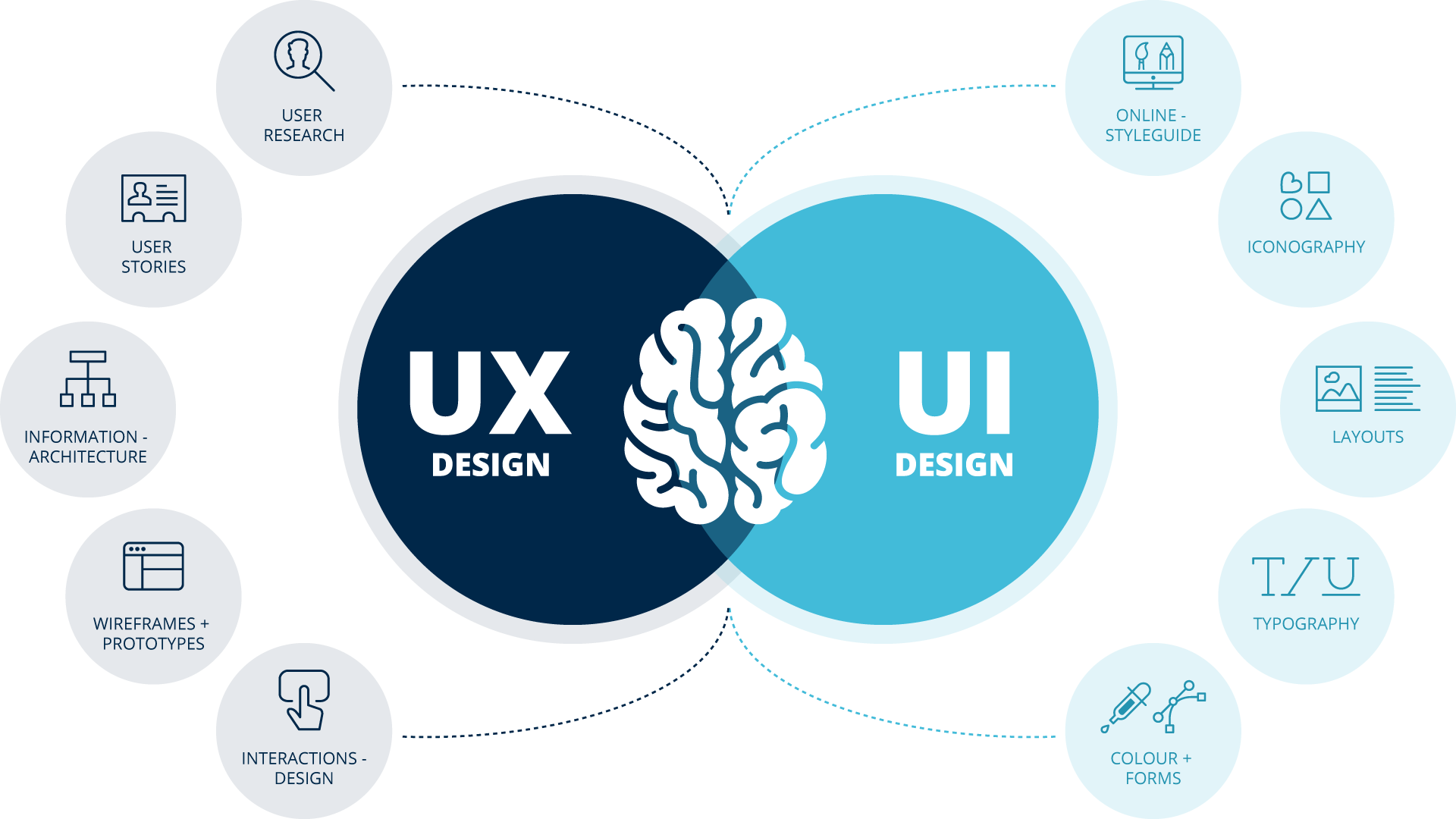
UX design plays a crucial role in creating software interfaces that are easy to use and understand. By focusing on the user’s needs and goals, UX designers can create intuitive interfaces that provide a seamless and enjoyable user experience.
Through careful research and testing, UX designers can identify user pain points and design solutions that address these issues. This involves considering factors such as layout, navigation, visual design, and interaction patterns to ensure that the interface is clear and efficient.
Overall, the goal of UX design is to create software interfaces that are intuitive and user-friendly, allowing users to easily navigate and accomplish their tasks without frustration. By putting the user at the center of the design process, UX designers can create interfaces that meet their needs and exceed their expectations.